Instagram Reels has become the digital stage for brands and influencers to engage and grow their audience. However, not all reels are made equal. The secret ingredient to reel success? Superior editing. That’s where Instagram reels editing apps come into play, providing the finesse and flair that make your stories memorable and share-worthy.
What are Instagram Reels and Why Edit Them?
Imagine Instagram Reels as a dynamic stage where you’re the director of your own 15 to 30-second feature. These mini-videos are not just fleeting moments but a potent vessel for storytelling, whether unveiling a new product, sharing a slice of daily life, or forging a deeper connection with your audience. But the real magic happens in the editing room.
Instagram Reels are bite-sized videos that allow for immense creativity in storytelling, product showcases, and sharing moments. Editing is the transformative process that elevates the quality of your Instagram Reels from the ordinary to the exceptional. Here’s why it’s so crucial:
Editing sharpens the visual quality.
It’s like polishing a gem. The raw footage may have potential, but it’s the meticulous refining—adjusting the brightness, contrast, and saturation—that brings out the allure of your content. It turns a dull, overlooked video into a vibrant, eye-catching one that demands attention.
Editing ensures that every clip aligns with your brand’s identity.
It’s about consistency; the filters you choose, the text overlays you add, the music that plays in the background—all these elements should be a reflection of your brand’s personality. Like a signature style that viewers recognize, this alignment makes your content instantly identifiable amidst the endless stream of Reels.
Editing is what makes the narrative of your Reel flow without a hitch.
Think of it as writing a story where every sentence needs to lead effortlessly to the next. Editing out awkward pauses, cutting to the beat, or even rearranging clips to ensure there’s a beginning, a climax, and an end—these are the touches that make the story you’re telling not just understandable, but compelling.
In sum, editing is about crafting an experience that speaks to the viewer, holds their interest, and makes your Reel unforgettable. That’s the power of editing, and that’s what can turn a simple video clip into the next Instagram sensation.

Best Instagram Reels Editing Apps
When it comes to elevating your Instagram Reels from ordinary to viral-worthy, choosing the right video editing app for Instagram Reels is crucial. Here’s a breakdown of the top apps that can transform your content and make it stand out from the crowd:
- Instagram’s In-App Editor
Think of this as your quick-fix toolbox. It’s nestled within Instagram itself, offering a suite of filters, speed controls, and a music library at your fingertips. Its beauty lies in the simplicity and immediacy—it’s there when inspiration strikes, ready to edit and upload your content in real-time.
- Canva
Canva is the bridge between graphic design and video editing. It extends its drag-and-drop simplicity to video, offering a wide selection of templates, animations, and a vast stock media library. Ideal for those who want to infuse their Reels with a visually cohesive and branded look, Canva is a go-to for creating design-forward video content that stands out.
- CapCut
This app is the hidden ace in your editing deck. With CapCut, you can slice and dice your footage with precision, add sophisticated effects, and weave in text animations—all while maintaining a clean, watermark-free final product. It strikes a balance, offering depth for those who’ve dabbled in video editing, yet remains approachable for newcomers. It’s considered one of the best video editing apps for Instagram Reels without a watermark.
- Adobe Rush
For the video editor who craves the muscle of desktop software on-the-go, Adobe Rush is the answer. It imports some of the best features from Adobe Premiere Pro, including advanced color correction tools, motion graphics, and the ability to work with multiple audio tracks. If you’re looking to get granular with your edits and produce cinematic-quality Reels, Rush is your ally.
- KineMaster
For Android and iOS users seeking a desktop-like editing experience, KineMaster is a compelling choice.This app puts a professional video editing studio in your pocket. With KineMaster, the editing prowess of multi-layered videos, blending modes for composite images, and the ability to add voice overs and background music comes to life on your mobile device. It’s designed for creators who want to delve into detailed editing, offering a depth of functionality that rivals desktop experiences.
- InShot
InShot is beloved for its no-nonsense, user-friendly interface that doesn’t skimp on features. It’s an all-in-one package that includes a generous selection of music, fun stickers, and text options, along with intuitive control over video speed and transitions. For fast, efficient editing that delivers quality without complexity, InShot is a strong contender.

Criteria for Choosing the Right Editing App
The quest for the perfect Instagram Reels editing app is much like choosing the right ingredients for a gourmet meal. The quality of your choices can elevate the end result to a work of art. Here’s an expanded view of the essential factors to consider when selecting your editing app:
User-friendly Interface
Navigating your editing app should feel as natural as scrolling through your Instagram feed. You’re looking for an intuitive layout where features are easily accessible, not buried in complex menus. The less time you spend hunting for the right tool, the more time you have to craft and refine your content. An app that feels like an extension of your creative thought process is one that will serve you best.
Features Tailored for Instagram Reels
Since Reels are a unique format, the app you choose should cater specifically to their dimensions and nuances. This means native support for vertical videos (the 9:16 aspect ratio), a rich library of effects that resonate with the Instagram audience, and seamless integration for direct uploads. Moreover, the app should enable you to tailor your content with text, stickers, and music that align with Instagram’s vibe and ethos.
Compatibility with Different Devices
Your creative process doesn’t have to be tied to a single device. The ideal app should offer a smooth transition between your smartphone, tablet, and even desktop. This compatibility ensures that you can start editing on your phone, make tweaks on your tablet, and do a final check on your computer before publishing. Such cross-device harmony can significantly enhance your workflow efficiency.
In-app Effects and Filters
The effects and filters can set the tone of your Reel, evoke emotions, and create an atmosphere that complements your message. Whether it’s a vintage look for a throwback theme or a vibrant filter for a summer sale, the range and quality of in-app effects and filters are vital. They should be diverse enough to cater to various themes and moods, offering you creative freedom to experiment and perfect the aesthetic of your Reels.
By considering these criteria, you can select an editing app that not only makes your Reels visually appealing but also aligns with your creative workflow, ensuring that your storytelling is both efficient and impactful.

Final Thoughts: Integrating Instagram Reels into Your Digital Strategy
Instagram Reels represent more than just fleeting entertainment. They are also a strategic tool for digital engagement. The use of an editing app can transform your content from ordinary to remarkable, ensuring it not only captures attention but also embodies the narrative and emotional depth that resonates with viewers. The objective is not solely to edit but to create a Reel that narrates a compelling story, sets a tone, and fosters audience interaction.
If you want to take your digital presence to the next level, or are on the lookout for a Dallas digital marketing agency, LeadOrigin’s digital marketing services is your ally. LeadOrigin brings a fresh perspective to the world of marketing. As a modern consultancy firm, our focus is on helping businesses adapt to the digital age. Our mission is simple: we want to put your business on the map in the digital world. Whether through Reels, social media management, web development, or SEO, we’ll tailor our approach to help you achieve your goals
Also located at 2100 W Loop S #1400, Houston, TX 77027, we’re poised to help you integrate your Instagram prowess with a robust online platform. Visit LeadOrigin or contact us to weave seamless digital narratives that convert viewers into customers.