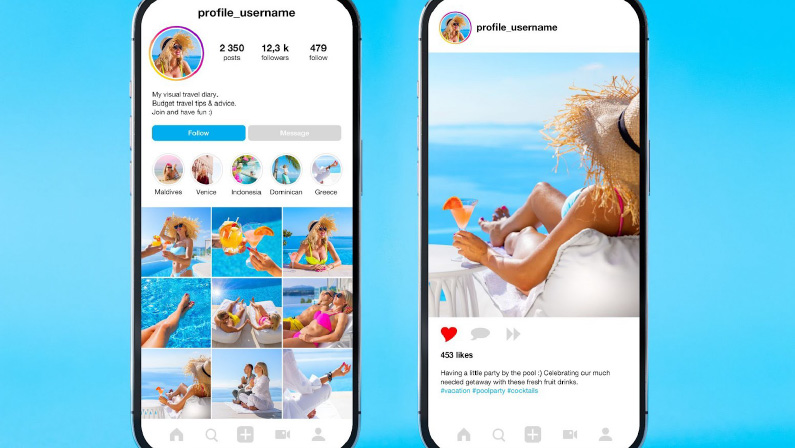In a visually driven platform like Instagram, first impressions matter. Whether you’re a business owner, influencer, or content creator, posting high-quality, polished content is key to standing out.
A professional-looking Instagram feed attracts followers and builds credibility and trust with your audience.
The good news? You don’t need to be a graphic designer to achieve a sleek, cohesive aesthetic—just a few simple strategies can make a big difference.
Here are the best tips and techniques on creative Instagram post ideas to make your content visually appealing and on-brand.
Why is a Professional-looking Instagram Feed Important?

A well-curated Instagram feed isn’t just about aesthetics—it’s about brand identity and audience engagement. A polished, professional look helps build credibility, attract followers, and encourage interaction.
- Stronger Brand Identity – A cohesive and professional feed reinforces your brand’s message and values. It makes your business or personal brand more recognizable and memorable to your audience.
- Better Engagement and Growth – High-quality content encourages likes, shares, and comments, increasing your visibility on Instagram’s algorithm. A polished feed also makes people more likely to follow and trust your account.
- Increased Business Opportunities – Whether you’re a brand, influencer, or entrepreneur, a professional-looking Instagram can attract partnerships, collaborations, and potential customers. It signals reliability and professionalism, making you stand out from competitors.
What Are the Key Design Principles for Professional Instagram Posts?
Applying fundamental design principles ensures your Instagram posts are visually appealing and impactful. Consistency, balance, and readability all play a role in creating high-quality content.
- Balance and Composition – A well-composed image follows the rule of thirds or other framing techniques to guide the viewer’s eye. Proper spacing, symmetry, and thoughtful placement of elements create a visually harmonious post.
- Typography and Readability – If you’re adding text to your posts, keep it simple, clear, and easy to read. Stick to a maximum of two fonts, use contrasting colors, and ensure the text doesn’t overwhelm the visuals.
- Color Coordination – Using a consistent color palette across your posts strengthens your visual identity. Choose brand-specific or complementary colors that make your feed feel cohesive and recognizable.
How Can You Improve the Quality of Your Images and Videos?
High-quality visuals are the foundation of a professional Instagram presence. These are the ways on how to create professional Instagram posts that look their best.
- Use Natural Lighting or Proper Artificial Light – Good lighting enhances image quality, reduces graininess, and makes colors pop. Avoid harsh shadows and overexposure by shooting during golden hour or using soft, diffused artificial light.
- Shoot in High Resolution – Blurry or pixelated photos can make your profile look unprofessional. Always use the highest resolution possible, and avoid excessive cropping that reduces image clarity.
- Edit Thoughtfully – A little editing goes a long way in refining your images. Use tools like Lightroom or VSCO to adjust brightness, contrast, and sharpness while keeping a consistent editing style.
- Optimize Video Quality – Ensure your videos are clear, stable, and well-lit. Use a tripod or stabilizer to prevent shaky footage, and record in 1080p or higher for crisp, high-definition content.
How Do You Create a Consistent Instagram Aesthetic?
A cohesive Instagram aesthetic makes your feed visually appealing and recognizable. Maintaining consistency in colors, filters, and overall style strengthens your brand presence.
Here are the ways to create professional Instagram posts that leave an impact on your audience:
- Define Your Brand Style – Choose a specific theme, color palette, and tone that reflects your brand identity. Whether you prefer minimal, vibrant, or moody aesthetics, stick to a style that resonates with your audience.
- Use a Consistent Filter or Editing Style – Applying the same filter or preset across your posts helps maintain a uniform look. Adjust brightness, saturation, and contrast consistently to keep your content visually aligned.
- Plan Your Feed in Advance – Use tools like Preview or Planoly to arrange and visualize how your posts will look together. This helps maintain a balanced layout and prevents your feed from looking cluttered.
- Stick to a Posting Pattern – A structured posting approach—such as alternating between quotes, images, and videos—keeps your feed organized. This pattern makes your page look more intentional and polished.
What Are the Best Tools for Designing Instagram Posts?

Using the right design tools can significantly enhance the quality of your Instagram content. These tools help with editing, layout planning, and ensuring consistency in your visuals.
- Canva – A user-friendly design tool with customizable templates, fonts, and graphics. It’s great for beginners and professionals who want polished content without advanced design skills.
- Adobe Lightroom – Ideal for editing photos with professional-quality adjustments. It allows you to create and apply presets for a consistent aesthetic across all your posts.
- Unfold – Perfect for designing stylish Instagram Stories with unique templates. It provides a clean, modern look that makes your content stand out while maintaining brand cohesion.
How Do You Write Captions That Enhance Professionalism?
Captions do more than describe your image—they add personality, build connections, and drive engagement.
A well-crafted caption should be clear, purposeful, and aligned with your brand’s voice to maintain a polished, professional image.
If you’re looking for inspiration, reviewing professional Instagram post examples can help you craft captions that resonate with your audience.
Keep It Concise and Impactful
Avoid long-winded captions that dilute your message. Instead, use short, compelling sentences that add value and encourage interaction without overwhelming your audience. Reviewing professional Instagram post examples can show how top brands use concise yet engaging captions effectively.
Use Proper Grammar and Formatting
Spelling mistakes and poor formatting can make your brand appear unpolished. Use proper punctuation, strategic line breaks, and emojis to enhance readability while maintaining a professional yet engaging tone.
Incorporate a Call to Action (CTA)
Every caption should prompt your audience to take action, whether it’s liking the post, leaving a comment, or clicking the link in your bio. A clear and well-placed CTA boosts engagement and drives conversions effectively.
How Can You Maintain Brand Consistency Across Posts?
Consistency in your Instagram content strengthens brand recognition and creates a cohesive visual identity. Maintaining uniformity in color, tone, and messaging ensures your brand stands out.
- Develop a Brand Guide – Outline your brand’s color palette, typography, and visual style. This helps ensure all content aligns with your brand’s overall aesthetic.
- Stick to a Specific Tone of Voice – Whether it’s formal, friendly, or witty, your captions and responses should reflect a consistent personality. This builds trust and relatability with your audience.
- Use a Scheduling Tool – Platforms like Later or Planoly help you plan and preview your posts in advance. This ensures that your feed maintains a structured, balanced look.
- Repurpose Content Wisely – While reusing content is efficient, ensure it aligns with your current branding style. Modify older posts to fit new aesthetics rather than posting them as-is.
What Are Common Mistakes That Make Instagram Posts Look Unprofessional?
Avoiding common pitfalls is key to maintaining a polished and credible Instagram presence. Poor design choices, inconsistency, and lack of engagement can diminish your brand’s impact.
- Low-Quality Images and Videos – Blurry, pixelated, or poorly lit visuals make your brand appear unprofessional. Always use high-resolution content with proper lighting and framing.
- Overusing Filters and Effects – Excessive editing can make posts look unnatural and inconsistent. Stick to subtle enhancements that maintain a clean and professional appearance.
- Inconsistent Branding – Changing colors, fonts, or themes too frequently can confuse your audience. A well-defined style helps establish brand recognition and trust.
- Lack of Engagement with Followers – Ignoring comments or failing to interact with your audience reduces credibility. Responding to messages and engaging with followers fosters stronger relationships.
Boost Your Instagram Strategy with a Digital Marketing Agency in Austin, TX

Creating a professional and visually appealing Instagram feed takes strategy, creativity, and consistency. From high-quality images to professional Instagram post ideas, every detail matters in shaping your brand’s online presence.
However, managing all aspects of your Instagram marketing can be time-consuming and overwhelming.
LeadOrigin is a trusted digital marketing agency in Austin, TX. Our team of experts specializes in social media strategy, content creation, and brand development, ensuring your Instagram presence is polished and impactful. Whether you need eye-catching designs, engaging captions, or a full-scale content plan, we’ve got you covered.
Ready to create a professional Instagram presence that drives engagement and growth? Contact LeadOrigin today for social media management services, and let’s build a strategy that works for your brand!