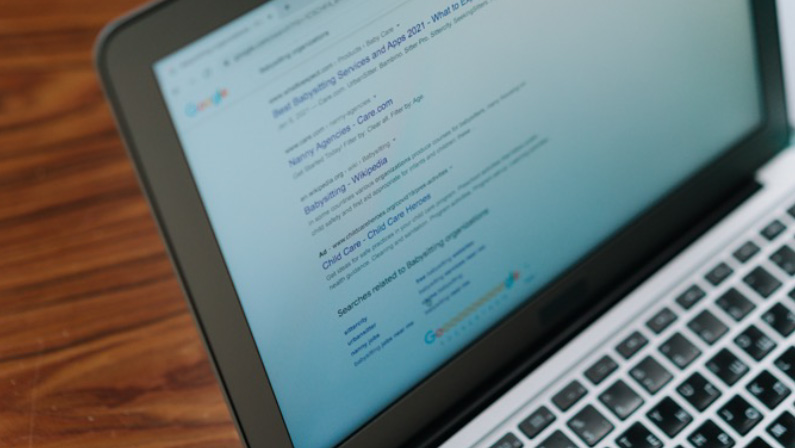Maximizing your PPC results means leveraging tools that work smarter for you. And that is precisely what Google Dynamic Search Ads (DSAs) deliver. Instead of spending hours building keyword lists and writing countless ad variations, DSAs automatically scan your website content to match relevant search queries.
With this, your ads appear before the right customers at the right moment, helping you save time while driving more targeted traffic and growing your business efficiently.
But what are Dynamic Search Ads in simple terms?
Think of them as Google’s way of scanning your website and automatically generating ads based on what’s on your pages. Instead of manually writing headlines or selecting keywords, DSAs let Google do the heavy lifting by matching search queries to the content on your site.
In this guide, we’ll walk you through everything you need to know—how to set up DSAs, the pros and cons, best practices to maximize performance, and common pitfalls to avoid.
What Are Dynamic Search Ads (DSAs)?
Google defines Dynamic Search Ads as a type of ad that uses content from your website to automatically generate headlines and choose landing pages. Instead of manually setting up keyword lists and writing ad copy for each variation, DSAs let Google’s algorithm match search queries to the most relevant pages on your site—instantly.
What makes DSAs stand out from traditional search ads is how they work behind the scenes. While traditional ads rely heavily on keyword targeting and manual copywriting, DSAs take a more automated approach, scanning your site and dynamically serving ads that align with a user’s search intent.
Here’s a quick look at how Dynamic Search Ads compare to traditional search ads:
| Feature | Traditional Search Ads | Dynamic Search Ads |
| Headline | Manually written | Auto-generated by Google |
| Targeting | Keyword-based | Based on website content |
| Control | High (you set everything) | Moderate (Google automates much of it) |
| Landing Page | Manually chosen | Selected dynamically by Google |
| Setup Time | More time-consuming | Faster and easier |
DSAs are ideal if you have a well-structured website with lots of product or service pages and want to fill in keyword gaps or expand your reach effortlessly.
How Do Dynamic Search Ads Work?

DSAs are an efficient way to capture missed opportunities and reach users actively searching for what you offer, even if you haven’t built a specific campaign around it.
Website Crawling & Content Indexing
Google continuously scans your website, indexing your page titles, headings, and body content to understand what each page is about. This content serves as the basis for both targeting and generating ad headlines that match user queries.
Query Matching & Ad Generation
When someone searches on Google, the system identifies whether your website has a relevant page for that query. If it does, Google dynamically generates a headline and sends users to the most appropriate landing page from your site.
Real-Time Automation & Ad Delivery
DSAs use automation to decide when and where to show your ad based on the user’s intent and your site’s relevance. This allows your campaign to adapt in real-time, ensuring that your ads stay aligned with changing search trends and user behaviors.
Benefits of Using DSAs
DSAs are a powerful way to boost your ad performance with less manual effort. By leveraging your website’s content, DSAs help fill in keyword gaps, expand your reach, and target relevant users with precision. If your site is well-structured, DSAs can uncover opportunities that traditional campaigns might miss entirely.
Broader Reach Without Extra Keyword Research
DSAs automatically match search queries to your site content, allowing you to show up for relevant terms you didn’t explicitly bid on. This helps you expand visibility without spending hours on exhaustive keyword research.
Faster Campaign Setup
With no need to write multiple headlines or create keyword lists, DSAs are much quicker to launch. This is especially helpful for businesses with large websites or frequently updated product lines.
Highly Relevant Landing Pages
Instead of sending users to a generic page, DSAs dynamically direct traffic to the most appropriate landing page based on search intent. This personalized experience can improve engagement and increase conversion rates.
Cost-Efficient Performance
Since DSAs are powered by search behavior and real website content, your ads are often more relevant, leading to better click-through rates and lower cost-per-click (CPC). Over time, this translates into a more efficient use of your ad budget.
Overall, DSAs help advertisers scale their efforts, automate intelligently, and drive high-quality traffic. When used strategically, they offer a smart way to supplement your keyword-based campaigns with minimal extra effort.
Dynamic Search Ads vs Responsive Search Ads
Both DSAs and Responsive Search Ads (RSAs) use automation to improve ad performance, but they work in different ways and are suited to different strategies. While DSAs use your website content to generate ads and match queries, RSAs rely on your manually written headlines and descriptions to dynamically assemble the best-performing combinations.
DSAs are best when you want to scale fast and cover more search queries with less manual input. RSAs, on the other hand, are better when you want more control over your message but still benefit from Google’s automated testing.
Here’s a quick side-by-side comparison:
| Feature | Dynamic Search Ads (DSAs) | Responsive Search Ads (RSAs) |
| Inputs Required | Website content only | Headlines and descriptions manually written |
| Level of Automation | High – Google generates headlines and selects pages | Medium – Google mixes and matches provided assets |
| Ideal Scenarios | Large websites, eCommerce, content-rich service pages | PPC campaigns needing message control and A/B testing |
How to Set Up Dynamic Search Ads
Setting up DSAs is surprisingly straightforward once you understand the workflow. These types of ads allow Google to dynamically create headlines and choose landing pages based on your website content, which means a lot of the manual keyword research and ad creation is handled for you.
If you’re looking to expand your reach and automate your PPC strategy, this step-by-step guide walks you through how to set up dynamic search ads effectively while following dynamic search ads best practices every step of the way.
Step 1: Website Eligibility Check
Before launching a DSA campaign, your website must be crawlable and organized. Google relies on your site’s content to determine when and how to show your ads. This means having clean site architecture, relevant and clear titles, detailed product or service descriptions, and properly formatted meta tags. If your site lacks structure or has poor SEO, the system won’t perform optimally—your ad visibility and accuracy will suffer.
Step 2: Log Into Google Ads → Select Campaign Type
Go to your Google Ads dashboard and click on + New Campaign. Choose a campaign objective that fits your goals, such as Sales, Leads, or Website Traffic. Then select Search as the campaign type. In the next settings screen, opt into Dynamic Search Ads. This tells Google to auto-generate ad headlines and destinations based on your website content instead of relying on manual keywords.
Step 3: Choose Targeting Source – URL, Page Feed, or All Webpages
In this step, you’ll decide how Google pulls content from your site for targeting. You have three options:
- All Webpages: Google crawls your entire website for relevant content.
- Specific URLs or Categories: You can focus on certain sections, like product or service categories.
- Page Feed: Upload a spreadsheet of URLs to control exactly which pages Google uses.
This is a key decision point in customizing your DSA campaign. For example, if you’re running promotions or focusing on specific services, the Page Feed gives you granular control, which is perfect if you’re testing strategies like dynamic search ads vs responsive search ads.
Step 4: Write Description Lines (The Only Part You Control)
In DSAs, Google creates the headlines based on search queries and your site’s content. What you can control are the two description lines below the headline. Use these lines to emphasize your value proposition, highlight special offers, or reinforce brand messaging.
Since you don’t choose keywords or headlines, these descriptions should be universally appealing and relevant to a wide range of queries. Follow dynamic search ads best practices by keeping the tone aligned with your brand and focusing on benefits.
Step 5: Monitor Performance
After launch, go beyond just setting and forgetting. Regularly review your ad performance in Google Ads. Pay close attention to metrics like impressions, click-through rates (CTR), and conversions.
Also, check the Search Terms report to see what queries triggered your ads—this helps you refine your page content and even decide how to turn off dynamic search ads in AdWords if certain pages underperform or attract irrelevant clicks.
Dynamic Search Ads Best Practices

Getting the most out of your DSAs requires more than just setting them up. It’s about optimizing each element to align with your business goals. While DSAs automate headlines and landing pages, savvy advertisers still follow strategic best practices to improve performance, avoid wasted spend, and drive higher conversions.
Whether you’re just learning how to create dynamic search ads or already running campaigns, the tips below will help you get the most value from this powerful Google Ads feature.
1. Optimize Your Website Content
Since DSAs pull content directly from your site, make sure your pages are well-organized and SEO-friendly. Clear headings, relevant keywords, and meta descriptions help Google generate accurate ad headlines and match search intent. If your website isn’t optimized, your DSAs won’t be either.
2. Use Page Feeds for Better Targeting
One of the best ways to control which pages get featured is by using a page feed. This allows you to upload a spreadsheet of URLs that Google should consider when generating ads—ideal if you want to focus only on high-performing or seasonal content. It’s especially useful when deciding how to set up dynamic search ads for specific campaigns or promotions.
3. Write Strong Description Lines
While Google writes the headlines, you control the descriptions. Keep your copy short, benefit-driven, and action-oriented. A good dynamic search ads example would highlight free shipping, discounts, or limited-time offers in the description lines to boost CTR.
4. Exclude Irrelevant Pages
Use negative dynamic ad targets or URL exclusions to prevent Google from using pages like privacy policies or outdated product listings. This keeps your budget focused on what really matters.
Common Mistakes to Avoid with DSAs
Dynamic Search Ads are powerful, but only when used correctly. One common mistake is letting Google target all your site pages without considering which ones convert best. This can lead to wasted budget and irrelevant clicks.
Another pitfall is neglecting negative keywords. Just like in standard campaigns, failing to block out the wrong search terms can hurt performance.
Lastly, many advertisers forget to monitor performance regularly—automation doesn’t mean you can go hands-off. Always review reports, adjust bids, and test descriptions to keep your DSAs on track.
How LeadOrigin Can Help You Master Google Ads

LeadOrigin helps businesses like yours discover the potential of Google Ads, especially when it comes to tools like Dynamic Search Ads. Our paid search services combine smart automation with human expertise to ensure your ads don’t just run—they perform.
We leverage AI-powered targeting to improve relevance, reduce cost-per-click, and boost ROI. Our experienced Google Ads managers stay updated on the latest trends, and we tailor every PPC strategy to your specific industry, goals, and audience. Whether you’re just starting out or looking to scale, LeadOrigin makes sure your campaigns are built to win.
Embrace Automation with Dynamic Search Ads
Dynamic Search Ads provide a smart, automated way to expand your reach, improve ad relevance, and capture customers you might otherwise miss. By leveraging your website content, DSAs fill in keyword gaps and deliver highly targeted traffic, making them a valuable addition to your existing PPC strategy.
To truly discover their potential, it’s important to test DSAs alongside your traditional keyword campaigns. This combined approach lets you compare performance, discover new opportunities, and optimize your overall advertising efforts for maximum ROI.
Ready to scale your business with intelligent automation? Partner with LeadOrigin—the digital marketing experts with offices in Houston, TX (2100 W Loop S #1400) and Palo Alto, CA (228 Hamilton Ave Suite 325).We’ll help you integrate DSAs into a customized, data-driven strategy designed to grow your online presence efficiently and effectively. Take your PPC campaigns to the next level with LeadOrigin’s top-notch digital marketing services. Contact us to get started today.