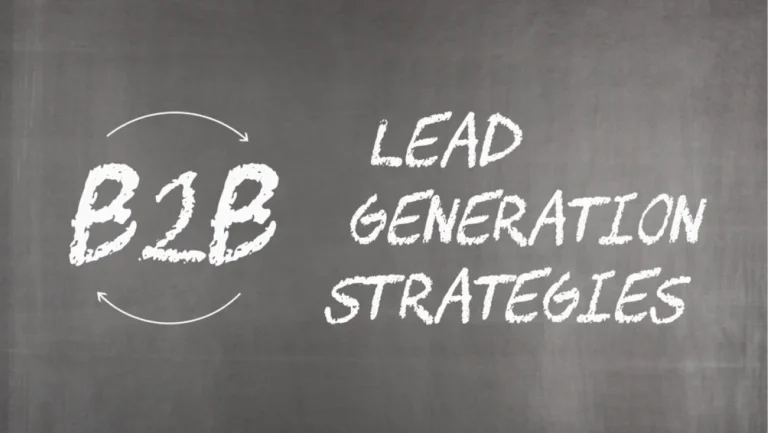Ever wondered how some brands seem to know exactly what you’re looking for, showing you ads at just the right time? That’s the power of Facebook remarketing. This strategy lets businesses reconnect with potential customers who have interacted with their website or social media, helping turn interest into action. Let’s explore how remarketing on Facebook can drive results for your business.
What is Facebook Remarketing?
Facebook remarketing, also known as retargeting, is a strategy that helps businesses reach users who have previously engaged with their brand. This could include visitors to your website, people who clicked on your Facebook ads, or those who abandoned their shopping cart. By using fb remarketing, you can re-engage these potential customers and encourage them to complete desired actions, like making a purchase or signing up for a service.
How Does Facebook Remarketing Work?
Facebook remarketing works by using the Facebook Pixel, a small piece of code added to your website. This tool tracks user activity on your site and collects valuable data about their behavior.
For example, if a customer visits your website and browses a product but doesn’t make a purchase, the fb remarketing pixel collects this data. Later, Facebook ads retargeting that specific user with personalized ads can remind them of the product they viewed, increasing the chances of conversion.
Facebook also allows you to create custom audiences based on user actions, such as website visits, app activity, or engagement with your Facebook page. This ensures your remarketing efforts are targeted and effective.
What Are the Benefits of Facebook Remarketing?
Facebook remarketing is a powerful strategy that brings numerous benefits to businesses of all sizes. It combines precision targeting with personalized messaging, enabling companies to maximize the effectiveness of their advertising efforts.
Here’s a deeper look at how Facebook remarketing can transform your marketing campaigns:
Reconnect With Potential Customers
Many visitors leave your website without completing a purchase or taking the desired action. Facebook remarketing allows you to re-engage with these users by showing them tailored ads that remind them of your products or services. This keeps your brand top-of-mind and encourages users to return, giving you another chance to convert them into customers.
Increase Conversion Rates
One of the standout benefits of Facebook remarketing ads is their ability to drive conversions. By targeting users who have already shown interest in your offerings, these ads deliver personalized content that aligns with their preferences. Whether it’s reminding someone of a product they viewed or offering a discount on items left in their cart, remarketing ads effectively nudge users toward completing the purchase.
Maximize Ad Spend Efficiency
Traditional advertising often casts a wide net, reaching audiences that may or may not be interested. Facebook remarketing, however, focuses on warm leads, aka people who have already interacted with your brand. This targeted approach ensures that your ads are shown to the right people, increasing the likelihood of conversion and making every dollar of your ad budget count.
Enhance Brand Recall
Consistent exposure is key to building a memorable brand. Remarketing on Facebook ensures your ads reach potential customers multiple times, reinforcing your presence and making your brand more recognizable. This increased familiarity can make users more likely to choose your business when they’re ready to buy.
Customize Your Messaging
Facebook remarketing provides advanced tools for tailoring your ads to specific audience segments. For instance, you can create unique campaigns for first-time visitors, repeat shoppers, or those who have abandoned their carts. This level of customization allows you to address each group’s specific needs and interests, creating a more engaging and effective advertising experience.

How to Set Up a Facebook Remarketing Campaign
Creating a remarketing campaign on Facebook is straightforward.
Here’s how to create Facebook Remarketing ads:
- Install the Facebook Pixel
Add the fb remarketing pixel to your website to start tracking user behavior.
- Create a Custom Audience
In your Facebook Ads Manager, define a custom audience based on actions like website visits or app interactions.
- Design Your Ads
Use engaging visuals and compelling copy to create your Facebook remarketing ads. Focus on reminding users of what caught their attention.
- Set Your Campaign Goals
Clearly define what you want to achieve, whether it’s purchases, sign-ups, or app downloads.
- Launch and Monitor
Once your campaign is live, monitor performance and make adjustments to optimize results.
For businesses new to Facebook remarketing or looking for expert guidance, partnering with a digital marketing agency in Austin, TX, like LeadOrigin can streamline the process and ensure success.
Facebook Remarketing Best Practices
To maximize the effectiveness of your campaigns, follow these best practices:
Segment Your Audience
Effective remarketing starts with understanding your audience. Divide your audience into smaller segments based on their actions. For example, create one group for users who viewed specific products, another for those who added items to their cart but didn’t check out, and a separate segment for past customers. Tailor your ads for each group to address their unique behaviors and motivations, so your message feels relevant and personal.
Use Dynamic Ads
Dynamic ads allow you to show personalized content to users based on their previous interactions with your website or app. For instance, if someone browsed a specific product, dynamic ads can display that product directly to them, along with related items they might like.
Optimize Your Ad Frequency
While consistent exposure is essential, too many ads can irritate users and lead to ad fatigue. Monitor the frequency of your ads and set limits to avoid overwhelming your audience. Finding the right balance ensures your ads remain effective without becoming intrusive.
Experiment With Ad Formats
Facebook offers various ad formats, each with unique strengths. Test different options, such as carousel ads to showcase multiple products, video ads to tell a story, or single-image ads for a clean and simple message.
Include a Clear Call-to-Action (CTA)
Your ads should guide users toward the next step with a direct and compelling call-to-action. Whether it’s “Shop Now,” “Sign Up,” or “Learn More,” a strong CTA makes it easy for users to understand what you want them to do next. Pair your CTA with an incentive, like free shipping or a limited-time discount, to encourage immediate action.

Facebook Remarketing FAQs
If you’re new to Facebook remarketing or looking for clarity on how it works, here are answers to some common questions.
How Do I Enable Facebook Remarketing?
Enabling Facebook remarketing begins with installing the fb remarketing pixel on your website. This small piece of code tracks user behavior, such as page visits, product views, or actions taken. Once installed, head to Facebook Ads Manager and create custom audiences based on this tracked data. After defining your audience, you’re ready to set up and launch your remarketing campaign.
Does Facebook Automatically Retarget?
No, Facebook does not automatically retarget users. To start remarketing with Facebook ads, you need to manually set up a retargeting campaign. This involves creating custom audiences using the data collected by the fb remarketing pixel and designing ads tailored to those audiences. While Facebook provides the tools to simplify the process, running an effective retargeting campaign requires strategic setup and execution.
How Does Facebook Pixel Remarketing Work?
Once the Facebook pixel is installed on your website, the pixel collects valuable data about how users interact with your site. For instance, it tracks actions like product views, add-to-cart events, and completed purchases. Using this data, you can create highly targeted ads to re-engage users who didn’t convert.
Turn Visitors Into Customers With LeadOrigin
Facebook remarketing is a powerful tool for reconnecting with potential customers and driving conversions. From setting up your fb remarketing pixel to crafting targeted campaigns, this strategy helps businesses achieve measurable results.
If you’re ready to harness the full potential of Facebook remarketing, let LeadOrigin guide you. As a leading digital marketing agency in Austin, TX, LeadOrigin specializes in creating impactful remarketing campaigns to grow your business.
Start optimizing your ad efforts today with Facebook remarketing ads and turn missed opportunities into loyal customers