Have you ever wondered what goes into designing a website that captivates your audience? Designing a website can be a complex process, but it’s also an essential one in today’s digital world. Whether you’re setting up a blog, an e-commerce store, or a landing page for your business, your website often serves as the first point of contact between you and your audience.
In this comprehensive guide, we will walk you through the entire journey of designing a website, making the process manageable and understandable.
Web Design VS. Website Development
The terms “web design” and “website development” are often used interchangeably, but they represent different facets of the website creation process. While both are crucial for the construction of a website, their roles, skills required, and the nature of the work differ significantly.
Web Design: The Front-End Experience
Web design is all about creating the visual and interactive aspects of a website. A web designer’s primary focus is on the user experience, ensuring the website is not just aesthetically pleasing but also user-friendly.
Web designers use tools like Adobe Photoshop, Sketch, and Illustrator to create the layout, design elements, and graphics that will appear on the site. They are responsible for deciding the color scheme, font choices, button shapes, and even the “mood” or overall tone of the website.
Website Development: The Back-End Structure
While web design deals with the “face” of a website, website development concerns itself with what’s going on behind the scenes. Developers take the design files and turn them into a live, functioning website. This process involves coding languages like HTML, CSS, JavaScript, PHP, and other programming languages to bring the design to life.
Developers are categorized mainly into two types: Front-end developers and back-end developers. Front-end developers deal with implementing the visual design of the website using code. They ensure that the site looks good on all devices and that it performs well.
Back-end developers, however, are responsible for server-side operations and databases. They create the backbone of the website, ensuring data is stored, retrieved, and processed correctly. Sometimes, you may encounter full-stack developers who can handle both front-end and back-end development tasks.
The Intersection of Design and Development
Though distinct, these two fields are interdependent and often collaborate closely. For example, a web designer might need to understand some basic coding to know what is technically feasible. Conversely, a web developer might need some design skills to implement the layout correctly or to troubleshoot user experience issues.
How to Design a Website in 9 Steps
Creating a captivating and functional website doesn’t happen by accident. It takes meticulous planning and execution. Here is a detailed 9-step guide to help you navigate from the conception of your website to its grand launch.
1. Define the Site’s Purpose
Before jumping into the nitty-gritty of web design, it’s essential to outline your website’s purpose. Are you setting up an online store, providing consultancy services, or launching a blog? Identifying the purpose is crucial because it will guide all subsequent decisions, from the design layout to the type of content you’ll produce.
2. Choose Your Platform
The platform you choose will serve as the backbone of your website. Various platforms like WordPress, Joomla, and Wix offer different functionalities. Your choice should depend on your specific requirements, the complexity of the website you envision, and your level of technical expertise. Each platform comes with its pros and cons, so make sure to evaluate them in relation to your needs.
3. Gather Your Brand Elements
A consistent visual identity is crucial for brand recognition. Gather all elements like logos, color schemes, and typography before diving into the design process. These will be the building blocks for the visual aspect of your site.
4. Select a Template or Theme
Now it’s time to choose a template or theme that aligns with your brand and site purpose. Most website platforms offer a variety of pre-designed templates, which can be customized further to suit your needs.
5. Map Out Your Site
Planning the architecture of your site is a crucial step. Decide what pages you’ll need, how they’ll be organized, and how they’ll link to one another. Sketching a simple flowchart can be extremely helpful at this stage.
6. Design Each Site Element
Before diving into the actual building process, it’s crucial to have a clear vision of what each key element on your website should look like and how it should function. The website’s layout should be a visual symphony, working together to create an intuitive and satisfying user experience. Let’s break down the essential elements you’ll need to focus on.
Menu
The menu is a roadmap to your website. It should be intuitive, easy to find, and simple to navigate, providing quick links to the most important sections of your site.
Header & Footer
These are the first and last things a visitor sees on any web page. They should contain essential information like your brand name, quick links to important sections, and perhaps contact information or social media icons.
Search Bar
A well-placed search bar is invaluable for user experience. This feature allows visitors to quickly find the information they’re seeking, without having to click through multiple pages.
7. Customize Your Web Pages
Once you’ve nailed down the basic design elements, the next step is customizing individual web pages. Each page on your site serves a unique purpose and should be tailored to meet specific user needs. Here’s how to go about it:
Homepage
The homepage serves as the virtual front door of your website. It should be welcoming, informative, and guide visitors deeper into the site. Often, it includes a banner, a brief product or service description, and calls to action that lead to other pages.
Product or Service Page
This is where you showcase what you offer. The page should be designed to provide detailed information about your products or services, while also encouraging visitors to make a purchase or take another desired action, like filling out a contact form.
About Page
The About page is your opportunity to tell the story of your brand. This is where you establish credibility, share your mission, and build a relationship with your audience by showing the human side of your business.
8. Test and Launch Your Website
Before officially launching, test your website rigorously to ensure all elements work as they should, and that it displays correctly on various devices.
9. Optimize Your Content
Optimization is a critical step to ensure that your website doesn’t just look good but also performs well in terms of speed, accessibility, and search engine rankings. Below are some key areas to focus on:
Mobile Responsiveness
In today’s world, a majority of website traffic comes from mobile devices. Failing to optimize for mobile can result in a frustrating user experience, and it can also negatively impact your site’s search engine ranking. Make sure that your website adapts well to different screen sizes and is easy to navigate on both desktop and mobile.
Internal Linking
A well-thought-out internal linking strategy not only enhances user experience but also improves your website’s SEO. Links to related articles or services can encourage visitors to explore more of your site, thus reducing the bounce rate and increasing time-on-site. To do this effectively, make sure that the anchor text is relevant to the linked page, and avoid overstuffing your pages with links.
Media Optimization
A website loaded with high-resolution images and videos can significantly slow down load times, which could lead to users abandoning your site. Opt for compressed images and use lazy loading to ensure that your site remains quick and responsive. Video content should also be optimized, either by reducing file sizes or by using links to external platforms like YouTube.
Search Engine Optimization (SEO)
SEO is the bread and butter of digital presence. From keyword optimization in your content and meta descriptions to creating an XML sitemap, there are numerous ways to make your site more accessible to search engines. If your site is hard to find, all the design efforts are for naught. Make use of free and paid tools to analyze your site’s SEO performance and make necessary adjustments.
When To Hire a Web Designer
While creating a website can be an exciting endeavor, it’s also a substantial undertaking that requires a range of skills, from design sensibilities to coding knowledge. If you find that the task is too overwhelming, or if you want to ensure that your website is as professional as it can be, it might be time to bring in the experts.
That’s where LeadOrigin can assist you. As specialists in both web design and development, LeadOrigin provides a one-stop solution for all your website needs. Tailored specifically for small to medium-sized businesses across diverse industries, their services are designed to take your online presence to the next level.
Strategically located at 2100 W Loop S #1400, Houston, TX 77027, LeadOrigin has successfully built a robust client base not just in Houston but also in Austin and Dallas. Their widespread reach is a testament to their reliability and quality of service. From the initial concept to the final launch, LeadOrigin offers a comprehensive range of web development services that make the process as seamless as possible for you.
Whether you need a little help or want to outsource the entire project, LeadOrigin is the industry leader you can trust. For more information on our customized services, feel free to explore our services, or contact the team today for a free consultation.