If you’re a local business looking to increase its visibility online, optimizing your Google My Business listing is a must. With more than 5 billion searches on Google daily, having an optimized Google My Business profile can help you stand out from the competition, increase engagement with potential customers, and drive more traffic to your website or physical location.
This comprehensive guide will walk you through the critical steps to optimizing your Google My Business listing, including how to claim and verify your profile, maximize your profile information, increase engagement with customers, and monitor and analyze your results. This tutorial provides all the information you require, whether you’re new to Google My Business or want to improve your current profile. Let’s get started!
Importance of having a robust Google My Business listing
Before getting into the specifics of Google My Business profile optimization, it’s critical to comprehend why maintaining a strong profile is so crucial.
There are several key benefits to having a well-optimized Google My Business profile, including:
Increased Online Visibility
Google My Business listings are prominently displayed in Google’s search results, often appearing at the top of local searches. Optimizing your listing can increase your chances of appearing in these obvious positions, making it easier for potential customers to find you online.
Improved Customer Trust
Visitors anticipate obtaining reliable and up-to-date data about the company they are curious about as they conduct a web search for it. By providing prospective customers with the knowledge required to make a knowledgeable choice regarding engaging in business with you, a properly tuned Google My Business profile can aid in building confidence with them.
Enhanced Local SEO
Google My Business is a critical local search engine optimization (SEO) component. Optimizing your profile can increase your chances of appearing in Google’s local pack, a collection of businesses that appear in a map-like format at the top of local search results. This can help drive more traffic to your website or physical location.
Cost-effective Marketing
The fact that Google My Business is entirely free to use is one of its biggest benefits. Optimizing your profile lets you get your business in front of potential customers without spending a dime on advertising. This makes Google My Business a highly cost-effective marketing tool for local companies.
Increased Customer Engagement
To assist you in interacting with clients and establish connections with them, Google My Business offers several options. From responding to reviews to posting updates and photos, an optimized Google My Business profile can help you stay top of mind with your audience and encourage them to do business with you.
15 Strategies to Optimize Google My Business Listing
After discussing the significance of maintaining a complete Google My Business page, let’s examine the main techniques you may employ to enhance your listing. From claiming and verifying your listing to optimizing your profile information and engaging with customers, there are several steps you can take to maximize the visibility and effectiveness of your Google My Business profile.
In this section, we’ll explain 15 strategies you can use to optimize your Google My Business listing. We’ll walk you through each tactic sequentially with cases and guidelines to ensure you effectively use your online presence.
These tactics will help you increase your local search engine ranking, foster client confidence, and increase visitors to your company’s website, whether you’re just starting with Google My Business or considering upgrading your current page.
1. Claim and Verify Your Listing
The first step to optimizing your Google My Business listing is to claim and verify your profile. This involves logging into Google My Business and verifying that you own your business. Once you’ve accomplished this, you may improve the data on the profile, interact with consumers, and keep track of your progress.
Here are some tips to help you claim and verify your listing:
- Before you start the authentication process, ensure your company’s data is correct and current.
- If it’s via telephone, email, or postal mail, confirm your listing using the most practical manner.
- To guarantee that clients are provided with the latest and most recent data about your business, keep your profile page updated after registering and validating your listing.
2. Optimize Your Business Information
Your business information is one of the most critical aspects of your Google My Business listing. By making your data more effective, you can give them the required knowledge to decide whether to deal with you.
It’s essential to ensure your company’s data stays the same across every platform while optimizing it. This includes Google My Business, your website, and other online directories. Some websites fail to update their information when you make changes on Google My Business, so it’s essential to ensure that your business information is consistent across all platforms.
3. Add Photos and Videos
Visual content is a powerful tool for engaging customers and showcasing your business. Your profile on Google My Business may benefit from adding excellent photographs and videos to give visitors a greater understanding of your company.
One pro tip, in particular, is to add images of your business’s interior and exterior. Customers may be more enticed to come in and look around if they have a better understanding of the experience of going to your establishment thanks to this. If appropriate, you can also add images showcasing your products or services and videos.
4. Use Relevant Keywords
Search engine optimization (SEO) depends heavily on keywords, which can also be used to improve your profile on Google My Business. Including relevant keywords in your profile increases your chances of appearing in relevant search results.
Here are some tips to help you use relevant keywords in your Google My Business listing:
- Use keywords that accurately reflect your business and your products or services.
- Use keywords in your business description, services, and other profile information.
- Avoid keyword stuffing, which can hurt your search engine rankings and make your profile look spammy.
5. Choose the Right Categories
Choosing the correct categories for your business is essential for ensuring that your profile appears in relevant search results. You can improve your likelihood of being found by prospective clients interested in what you have to offer by choosing the most applicable category.
For instance, if your company provides landscaping solutions, choosing sections like “Landscaping,” “Gardening and Landscaping,” and “Yard Care” will make it easier for clients to find your company when they are searching for these kinds of services.
6. Keep Your Information Up-to-Date
Maintaining up-to-date information is crucial for ensuring your Google My Business listing is accurate and relevant to potential customers. You may guarantee that clients get the most up-to-date data about your company by routinely checking and updating your data.
To keep your information up-to-date, check your business hours regularly and update them whenever there are changes. Ensure that your phone number and website URL are accurate and working. Check and correct your company address, particularly if you have relocated. Also, monitor and respond to customer reviews to maintain a positive reputation.
7. Add a Business Description
Adding a business description gives potential customers a brief overview of what your business does. A well-written business description can help customers understand what sets your business apart and what products or services you offer.
When creating a business description, ask yourself: What is my business? What services and products do I offer? How can customers benefit from doing business with me? You may write an overview that buyers in mind can quickly grasp by using the answers to these queries.
Additionally, when writing your business description, make sure to:
- Use keywords that are relevant to your business.
- Highlight your unique selling proposition (USP) to differentiate yourself from competitors.
- Keep it concise and easy to read, with a maximum of 750 characters.
8. Add Products and Services
Of course, a Google My Business account will not serve its purpose if customers cannot easily find out what products or services you offer. Consequently, it’s crucial to provide a complete description of the goods and services offered by your company.
When listing products and services, keep the following tips in mind:
- Update your product or service list regularly to ensure accuracy.
- Include all relevant details, such as pricing, availability, and discounts. This will help customers make informed decisions.
- Include relevant images and videos to provide more information about each product or service.
9. Publish Weekly Google Posts
Google Posts are a fantastic way to update your consumers on the happenings at your company. You can use posts to promote new products or services, share upcoming events, or provide helpful tips.
One of the best ways to keep your Google posts trending and converting is to post regularly. Aim to publish at least one Google Post per week and use keywords and relevant hashtags in each post.
Your posts should be about your company, but you shouldn’t be hesitant to lighten things up occasionally. Keeping your posts interesting and engaging can encourage customers to engage with your business more often.
10. Upload New Photos to Your GMB Listing on a Weekly Basis
Including excellent images in your Google My Business account might make it easier for prospective customers to visualize your establishment and the goods and services you provide. You may also maintain the freshness and current status of the profile by frequently submitting fresh images.
To get the most out of your photos, make sure to:
- Use high-quality, well-lit photos that accurately represent your business.
- Add captions to provide context for your photos.
- Use a mix of images that showcase your products, services, and the overall ambiance of your business.
11. Encourage Customer Reviews
An efficient strategy to boost your internet presence and draw in new clients is to ask your consumers to post feedback on your profile on Google My Business. You can encourage customers to leave reviews by asking for them after a purchase or service interaction.
Furthermore, you may add a hyperlink to your Google My Business profile, social network characteristics, or email signature to your site. You can also offer incentives such as discounts or special offers for leaving a review.
12. Respond to Reviews
Proving your clients that you appreciate their opinion and are dedicated to offering exceptional client service requires you to reply to both good and adverse feedback. When responding to reviews, thank customers for leaving a review, even if it is negative. Address any concerns or issues mentioned in the review, and be professional and courteous, even if the thinking is critical.
13. Use Google Q&A
Customers can directly ask about your company in your Google My Business directory using the Google Q&A function. You can use Google Q&A to provide valuable information to potential customers and improve your online visibility.
To make the most of Google Q&A, monitoring your Q&A section regularly and responding promptly to questions is essential. Provide detailed and helpful answers to inquiries, and use keywords in your responses to help improve your local SEO.
14. Enable Messaging
Enabling messaging on your Google My Business listing is a great way to communicate with your customers and provide excellent customer service. Direct customer messages can be sent through your ad, and you can reply immediately. Go to your Google My Business dashboard and click the “Messaging” tab to enable messaging. From there, you can turn on messaging and set up automated responses.
15. Monitor Your GMB Listing
It’s crucial to keep an eye on your Google My Business profile to ensure all the data is correct and authentic. Establish a routine of routinely checking your listing and updating any data that could have been altered. This includes your business hours, address, phone number, and website. You can ensure clients can quickly locate and connect with your business by keeping your details up-to-date. Additionally, monitoring your listing lets you respond promptly to customer inquiries or reviews.
Get on Google My Business Today!
As business owners, it’s crucial to realize that online presence is key to success. Optimizing your Google My Business listing will help drive more traffic to your website and increase awareness of your business in the local community. Following these tips ensures that your GMB listing stands out and is optimized for success. So don’t wait any longer – get on GMB today!
Suppose you need professional digital marketing services, such as managing Google My Business profiles for your business. In that case, LeadOrigin offers a full suite of digital marketing services to ensure your business is visible online. Contact us today to help maximize your GMB profile’s potential!