Ever visited a website with stunning visuals and compelling content, only to find yourself lost when it comes to contacting the owner? A missing or poorly designed contact form can leave a bad taste in your mouth and send potential customers running for the hills. But fear not! This comprehensive guide will equip you with everything you need to create a user-friendly and effective website contact form.
In today’s digital age, websites are often the primary touchpoint between businesses and their customers. A well-designed contact form acts as a bridge, fostering communication and building valuable relationships. So, let’s discuss website contact forms and explore how to make them work for you!
What is a website contact form?
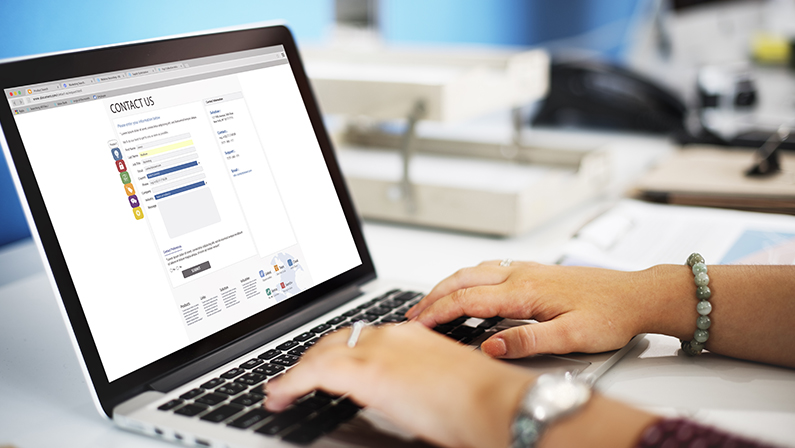
A website contact form is an interactive element on your website that allows visitors to send messages directly to you. Think of it as a digital alternative to the traditional “contact us” email address. They typically consist of pre-defined fields where users can enter their information (like name and email address) and compose a message. Once submitted, the form data is sent to your designated email address, creating a seamless and convenient communication channel.
What is the purpose of a contact page?
A contact page is a dedicated section on your website that houses your contact information, including phone numbers, email addresses, and, most importantly, the website contact form. It serves as a central hub for all communication-related resources, providing visitors with a clear path to get in touch.
What is the purpose of a contact form?
Website contact forms serve a variety of purposes. Here are some key benefits:
Simplified Communication
Contact forms offer a user-friendly way for visitors to reach out, eliminating the need to find and copy your email address.
Lead Generation
By requiring basic information like name and email, contact forms help you capture potential customer leads, allowing for future marketing efforts.
Improved Customer Support
Contact forms provide a platform for customers to voice their concerns, ask questions, and request assistance, leading to better customer service.
Streamlined Workflow
Contact forms can be configured to categorize inquiries, making it easier to manage and respond to messages efficiently.
How Does A Contact Form Work on A Website
Behind the scenes of a seemingly simple website contact form lies a well-oiled machine facilitating communication. Here’s a breakdown of the process:
Visitor Interaction
A website visitor locates the contact form, typically on a dedicated “Contact Us” page.
Filling Out the Form

The visitor interacts with the form by entering their information into designated fields. These fields usually include a name field, an email address field (for reply purposes), and a message box where they can compose their inquiry.
Form Submission
Once the visitor has completed the form, they click a button labeled “Submit” or something similar. This triggers the form submission process.
Data Transmission
Here’s where the magic happens! Upon submission, the contact form doesn’t directly send the information to your personal email address. Instead, it leverages a server-side script. This script is a piece of code running on the website’s server that handles the form data securely.
The script gathers the information entered by the visitor and transforms it into a structured format, often following an email protocol. It then transmits this data securely to a designated email address, which you have previously configured in the website’s settings.
Communication Established

The secure transmission ensures your email address remains hidden from the visitor and protects against potential security risks. Once the data reaches your designated email address, you receive an email notification containing the visitor’s information and message. This allows you to review the inquiry and respond directly to the visitor, initiating communication.
What should be included in a contact form design?
The key to an effective contact form lies in its design. Here are some essential elements:
Clear and Concise Fields
Limit the number of fields to the minimum requirement (typically name, email, and message).
Descriptive Labels
Use clear labels for each field, guiding users on what information to enter.
User-Friendly Interface
Ensure the form is mobile-responsive and utilizes a clean, easy-to-navigate layout.
Validation Features
Implement validation to prevent incomplete or inaccurate submissions (e.g., requiring a valid email format).
Clear Submit Button
Make the submit button prominent and easily identifiable.
Types of Website Contact Forms
Contact forms come in various shapes and sizes, catering to different website needs. Here are some popular options:
Pop-up Form
These forms appear on a user’s screen after a set amount of time or upon taking a specific action, promoting quick inquiries.
Vertical Contact Form
A classic layout where fields are stacked vertically, ideal for concise and straightforward communication.
Multi-Step Form
Breaks down complex inquiries into smaller, more manageable steps, improving data collection accuracy.
Footer Form
Discreetly placed at the bottom of your website, offering a readily available contact option.
What makes a good contact form design?
A well-designed contact form fosters communication and streamlines the inquiry process, leading to better engagement and lead generation. Here are contact form design tips and contact form ideas:
Prioritize User Experience
Simplicity is key. Limit the number of fields to essential information like name, email address, and a message box.
Clarity is Paramount
Employ clear and concise labels for each field, avoiding ambiguity and guiding users effortlessly through the form.
Cohesive Design
Integrate the form seamlessly into your website’s aesthetic, ensuring consistent branding and a visually appealing user experience.
Responsive Design
In today’s mobile-first world, ensure the contact form functions flawlessly across various devices (desktops, tablets, smartphones) for optimal accessibility.
Error-Free Functionality
Implement robust form validation to prevent errors like missing fields or invalid email formats. Provide clear error messages to assist users in correcting any issues encountered.
Building Trust
Display a clear and concise privacy policy outlining your data handling practices. Utilize secure data transfer protocols (HTTPS) to safeguard user information and foster trust.
Reasons Why You Need A Contact Form On Your Website
An effective contact form is more than just a formality – it’s a powerful tool that bridges the gap between your website and your audience. Here’s why having a well-designed contact form is essential:
Direct Line to Customers
A contact form provides a convenient way for potential and existing customers to reach out directly with questions, inquiries, or feedback. This fosters open communication and allows you to address their needs promptly.
Streamlined Inquiry Management
Contact forms eliminate the need to sift through endless emails. Inquiries are delivered directly to your inbox, organized, and easy to manage, saving you valuable time and effort.
Targeted Email Marketing List
By offering the option to subscribe to a newsletter or mailing list during form submission, you can build a targeted audience for future marketing campaigns.
Conversion Powerhouse
A well-placed contact form can turn website visitors into qualified leads. By capturing their information and understanding their needs, you can nurture them into paying customers.
Seamless Customer Support
Contact forms offer a platform for customers to voice concerns or request assistance. This allows you to provide timely and efficient support, fostering positive customer relationships.
The LeadOrigin Advantage: Crafting Contact Forms That Convert
In today’s competitive digital landscape, having a user-friendly and effective contact form is no longer optional – it’s a necessity. LeadOrigin understands the power of well-designed contact forms and their impact on your website’s success. We are located in 2100 W Loop S #1400, Houston, TX 77027 and 228 Hamilton Ave Suite 325, Palo Alto, CA 94301.
As a leading web design and development agency, we specialize in crafting contact forms that look great and deliver results. You can ask them for website contact form examples during consultation. They cater to small and medium-sized businesses across various industries, with a presence in major tech hubs like Austin, Dallas, Houston, Los Angeles, Silicon Valley, and the San Francisco Bay Area.
Reap the Rewards: Invest in a Contact Form Today
A well-designed website contact form is a gateway to valuable customer interactions, streamlined communication, and, ultimately, business growth. By prioritizing user experience, functionality, and trust-building elements, you can transform your contact form into a powerful conversion tool.
Remember, every website visitor holds the potential to become a loyal customer. Don’t let a clunky or confusing contact form stand in the way of building meaningful connections. Invest in a user-friendly contact form today, and watch your website blossom into a lead generation powerhouse. Let LeadOrigin help you bridge the gap and turn website visitors into valuable leads. Contact us today!