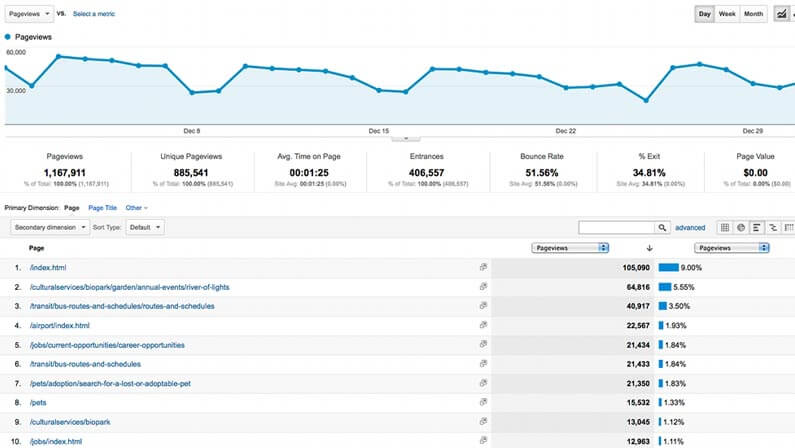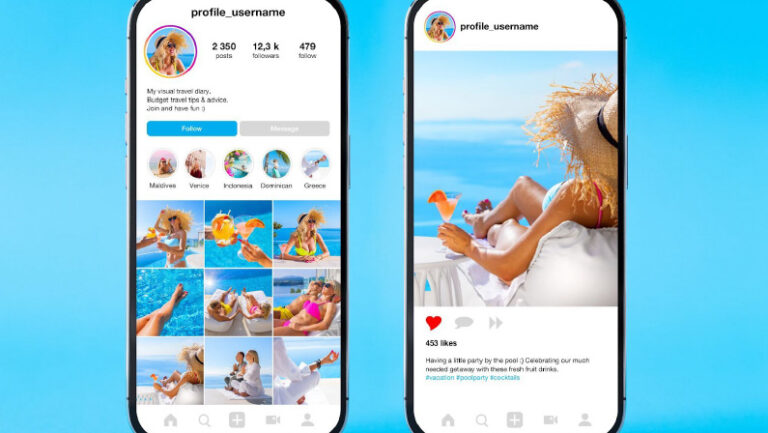Google Analytics can be a powerful tool for content marketers. It can help you understand which pieces of content are most popular with your audience and how they interact with your site.
One feature that can be especially useful is the content drilldown. It allows you to see how your website’s pages are performing. It also shows you how much traffic each page is receiving, as well as the bounce rate and average time on the page.
However, it can be a little tricky to use at first. In this article, you’ll learn different ways to use this feature.
What Is Content Drilldown in Google Analytics
Content Drilldown is a feature in Google Analytics that allows you to see how people are interacting with your content.
You can see which pages are the most popular, and how people are navigating through your site. You can also see which pages are causing people to leave your site, and which ones are resulting in the most conversions. This information can help you to make decisions about which pages to keep, change, or get rid of.
What Is A Content Drilldown Report?
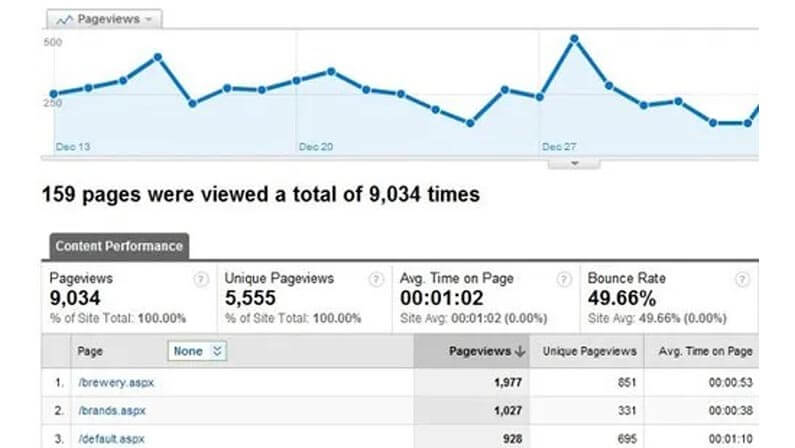
A content drilldown report is a way to analyze your website traffic in more detail. This report shows you how people are finding your website and what they do when they get there.
You can use this information to improve your website’s content and make it more effective in attracting visitors. The content drilldown report is available in Google Analytics.
Why Use the Content Drilldown Report
The Content Drilldown report in Google Analytics is a powerful tool that can help you with the following:
- understand the composition of your website traffic and identify which pages are driving the most traffic.
- improve your website’s content by understanding what content is most popular and by identifying which pages need improvement.
- measure the impact of your marketing efforts by providing information on which pages are receiving the most traffic from specific sources.
How to Use Google Analytics Content Drilldown
You can access the Content Drilldown by clicking on “Content” in the left-hand menu bar in Google Analytics. Then click on “Pages.” This will show you a list of all of your website’s pages, along with their traffic stats.
You can also filter the results by date range or device type. This makes it easy to see how your pages are performing over time or on different devices.
Possibilities of Using Google Analytics Content Drilldown
If you’re like most digital marketers, you’re probably using Google Analytics to track your website traffic. And if you’re like most digital marketers, you’re probably only scratching the surface of what the drill down in Analytics can do.
One of the lesser-known features of Google Analytics is its Content Drilldown report.
Here are some ways you can use this feature:
Discover new audiences

Google Analytics content drilldown is an amazing way to find new audiences for your content. By looking at the interests of people who have already visited your website, you can identify new topics and ideas for blog posts, articles, and other content.
You can also see which pieces of content are most popular with different groups of people, and use that information to target your marketing efforts.
Correct SEO issues
When you use Google Analytics content drilldown, you can see how people are finding your website and which pages they’re visiting. This information can help you correct SEO issues so that more people can find your website.
For example, if you notice that most of the traffic to your website is coming from a single page, you may need to work on optimizing that page for search engines. You can use the Google Analytics content drilldown to view the data on which keywords people are using to find your page, and then make changes to the page’s content or metadata to reflect those keywords.
You can also use the content drilldown to see which pages are driving the most traffic to your website. If you have a landing page that’s not performing well, you may need to revise its design or copy.
Make it easier to find relevant content

Google Analytics offers a Content Drilldown analysis report to help you find relevant content on your website.
Here’s how:
- The report shows you the most popular pages on your website and how users are finding your content. You can use the report to find out which pages are most popular and which keywords are used to find your content.
- The report can also help you determine which pages need improvement and which keywords you should focus on targeting.
Remove or rewrite irrelevant content
You can use the content drilldown feature to remove or rewrite irrelevant content. For example, if you have a blog post that’s doing poorly, you can take a look at the analytics and see which sections of the post are causing people to leave. You can then either rewrite those sections or remove them altogether.
Block bot and public access to irrelevant or internal pages

The Content Drilldown report can be used to block bot and public access to irrelevant or internal pages. It will show you a list of all the pages on your website that are linked to the primary page.
You can then use this information to block bot and public access to internal pages. For example, if you see that there is a page on your website that is being accessed by bots or the public but you don’t want them to have access to it, you can add it to your robots.
Leverage unexpectedly well-performing content
The content drilldown allows you to see how different pieces of content are performing. You can see how many pageviews each piece of content has, how long people stay on each page, and where people click from each page.
This information can help you identify which pieces of content are most successful and find ways to improve the ones that aren’t performing as well.
Give popular topics more coverage

Google Analytics offers a Content Drilldown report that lets you see detailed data on the most popular topics on your site. This report is especially useful for giving popular topics more coverage.
Learn why some labor-intensive pieces of content underperform
The content drilldown analysis feature lets you see how different pieces of content are performing, and helps you identify which ones are causing problems.
You can see how many pageviews each piece of content has received, as well as how long people are spending on each page. You can also see which pages are sending the most traffic to your site.
Find underutilized content, promote it, and link to it
Google Analytics content drilldown is a great way to find underutilized content, promote it, and link to it. You can use this feature to see which pages on your site have the most traffic and then target those pages for promotion.
You can also see which pages have the least traffic and consider removing them from your site or revising them to make them more appealing to your audience.
What Is Drilldown In A Page?
In Google Analytics, drilldown is a feature that allows you to explore the summary data in your reports more deeply. When you click on a metric in a report, Google Analytics will automatically open a new report with more detailed information about that metric.
For example, if you click on the “Pageviews” metric in the “Overview” report, Google Analytics will open the “Pages” report, which contains more detailed information about the pages on your website that have been viewed most often.
Drilldown can be used to answer questions such as “Which pages are most popular?” and “What types of content are most popular?” It can also help you identify areas of your website that need improvements, such as pages with low pageviews or high bounce rates.
What Is A Content Report?

Content reports enable you to analyze data about the content of your website and how it is performing. You can see what pages are most popular, how people are finding your site, and where your traffic is coming from.
Content reports also show you raw data on how well your content is performing by measuring engagement (time on page, bounce rate, and pages/visit) and conversion (goal conversions).
How Do I View Content In Google Analytics?
To view the content performance set of data in Google Analytics, select “Content” from the main menu and then “All Pages.” This report will show you how many total pages have been viewed, as well as how many sessions it took to achieve that number. It will also list the most popular pages on your site and how long people stayed on each page.
Final Thoughts
Content drilldown serves as business intelligence enabling you to see how your website’s content is performing. You can use it to see which pages are getting the most visits, and which ones are not performing as well. You can also use it to see which keywords are being used to find your website, and which ones are not bringing in as many visitors.
If you need more information on Content Drilldown, don’t hesitate to contact LeadOrigin. We are a leading SEO content management company in Houston, Texas with a global reach.