User satisfaction determines a business, product, or service’s success. No matter how well you think your product performs, an unhappy customer leads to abandonment and low sales.
This is where a good user experience comes in.
What is User Experience (UX)?
User experience or UX refers to how a person feels when using or interacting with a system — a product, device, app, website, software, etc. It is centered around a person’s experience during an interaction and aims to make it smooth and enjoyable.
Why is UX design important?
UX design is vital because no matter how good you think your product is, it wouldn’t matter if your user does not feel comfortable during the interaction or if they don’t feel the product met their expectations.
Basically, as a business owner, you want your customers to have a positive experience with your product. As such, UX focuses on understanding what the user wants so their interactions with the product become a comfortable and enjoyable experience. This promotes brand loyalty and better conversions.
1. Improves the reputation of your brand
Have you ever visited a website that does not respond well? Sometimes a bad user experience is a turn-off, no matter how you present your brand. Slow loading time or a bad layout can confuse a customer and eventually discourage them from staying on your platform for a long time.
2. Help end-users be more efficient by allowing them to complete tasks faster
A badly-designed product or platform can hamper the user’s productivity. For example, a site that takes too long to load can either bore or annoy them. Some would consider it a waste of time and energy. In fact, according to statistics, even a one-second delay in loading time can lead to an 11% drop in page views.
3. Increase customer loyalty thanks to a better customer experience
Customer loyalty is heavily influenced by how much they enjoyed their experience with the brand. When they are pleased with their experience, the chances of customer loyalty improvement is high.
4. Foster’s conversions and ROI
According to research, a long and tedious shopping experience can lead to an 80% abandonment rate. Imagine how many customers a business can lose when they don’t pay attention to user experience.
Good user experience, on the other hand, creates a more seamless journey that makes a conversion a no-brainer.
5. Investing in UX design upfront can significantly reduce costs later
Since a better user experience increases customer loyalty and rakes in more sales and conversions, taking the time to invest in UX design can actually drastically reduce costs in the future.
What makes a great user experience?
Users’ preferences may differ. A great user experience is always determined by whether or not the interaction was centered on the customer. This means identifying if the product is valuable and easy to use or navigate.
The difference between UX and UI.
User experience (UX) and user interface (UI) are often interchanged. However, they are distinct in definition and are two separate terms. UI is the visual elements of a product, such as a layout and the icons and texts that the user interacts with. Meanwhile, UX refers to the entire experience and how the user feels when interacting with the product.
What does a UX designer do?
The UX designer is responsible for creating a great experience for users when interacting with a product or service.
Here are some of a UX designer’s roles:
User Research
The UX designer’s first task is to understand the user. This includes knowing what their problems and preferences are, including their behaviors and goals, and how a good design can help meet them.
Design
Once the UX designer has identified the users’ pain points, it’s time to build out the design. This includes creating sitemaps and wireframes — basically, everything needed to visualize the final product’s appearance in the end.
Writing UX Copy
Besides a pleasant aesthetic, a good customer experience also needs a text that makes it easy for the user to navigate through a sales journey. The copy should be intuitive and should match the brand voice. This includes text on buttons, menus, error messages, and more.
Validating and Testing with Users
Another thing UX designers do is validate a design with its users. During this process, the UX designer monitors how users interact with the product design and identifies problems and their corresponding solutions.
Sell and Present the Design to the Business
Finally, the UX designer should be able to sell and present the created design to the business. They need to relay the users’ problems to the business—the decision makers and the UI team—and share how the design can solve these problems.
What is the most important skill of a UX designer?
There are several skills that are important for a UX designer to have. These include research, wireframing, prototyping, and communication, among many others. Of course, some businesses may rank one more important than the other, but this really just depends on the business’ target users’ needs.
To understand which skill you should be looking for in a UX designer, you must first understand who your target users are and what they currently need.
Principles of UX Design
Every year, new UX trends pop up. However, there are several UX design principles that remain and stand the test of time.
Useful
No matter how beautifully you design a product, it will not fare well when your target audience does not find it valuable or useful in fulfilling a purpose in their life.
A great UX design is not just limited to how seamlessly the product functions, but also how it meets a user’s needs. This also means that usefulness is relative and it is up to the user to say what is and what is not useful to them. For example, a video game may be an important source of entertainment for one person, while it may be a waste of time for another.
Usable
Usability refers to how easy it is for a user to interact with the product. This is important because this centers on the user and how much effort they need to put into operating the product. Disappoint the user, and they might move on to the next brand.
Findable
In UX design, findability means making it easy for users to find what they are looking for. It aims to make navigation faster and easier. This means putting buttons and icons in the right places where the eye can easily scan them, and not making the layout overwhelming.
Credible
It is important for your customers to know that they can trust you. In UX design, this means how long they are going to stay to interact with your product because they trust in you and your brand. This trust can be built through visual impact — how the design looks, where each element goes so that they appear professional, and what the copy says.
Desirable
Desirability in UX design refers to how the visual design affects how much users want to interact with the product or the brand. This separates the product or brand from the rest of its competitors. This is, however, a subjective factor and is usually determined during user research.
Accessible
The more accessible a product for a wide range of abilities is (in terms of design), the better users’ experience is going to be. For example, video-sharing platforms with automated caption features like TikTok make them accessible to those who are hearing impaired.
Today, many countries have taken this step as a legal obligation. And if it weren’t, it would still increase user satisfaction and brand credibility.
Valuable
Finally, UX design should package the product as something valuable to the user. It does not matter how long a business works to create a functional product, but without value, customers are unlikely to use the product, much less purchase it.
8 Methods of the UX Design process
The UX design process involves several steps and methods such as the following:
1. User Profiles And Personas
User profiles and personas in UX design refer to archetypal users that represent a larger group of users that the product is targeting. They are basically made-up persona who holds characteristics, behavioral patterns, and even fictional details resembling or representing the average target user.
UX designers especially find a persona template helpful because it gives a face to the otherwise non-existent customer or user. By having a make-believe user in place and having set expectations to refer to, understanding the target audience and building a likable product becomes easier.
2. Interface Testing
Interface testing is the process of testing out a product or interface to check its functionality, including correctness, completeness, and consistency. This means checking if all links are working properly or if all elements are loading just fine.
Testing the interface makes sure that there are no issues left to fix and the user can enjoy their interaction with the product without any hiccups.
3. User Surveys
In UX design, user surveys are done to collect user feedback. This helps the designer understand user behavior and what else can be done to improve their experience. Since users’ needs and behavior can change over time, this part of the UX design process can be a continuous task even years after the first launch.
4. User Flow Diagram
The user flow diagram, as the name suggests, refers to the part of the UX design process where the designer creates a visual representation of the complete user interaction with the product or website. This starts from the entry point (like the homepage) and ends with an action (like checking out a product and making the payment).
Having a user flow diagram is especially helpful because it gives designers and businesses an idea of what it must feel like to interact with the product.
5. Sitemaps
Sitemaps in UX design are the hierarchical diagram of the pages within a website or an app. It is meant to visualize how each element or page is linked to each other and how the user journey goes through them. Sitemaps make it easier to understand user experience and what else can be done to improve it. Think of it as a birds-eye view of the entire product.
6. Wireframes And Prototypes
Wireframing in UX design refers to the building of a product’s skeleton. This is typically done with basic visual representations that tell which section or page goes where, or how each element leads to another. Wireframes can be done through sketching, graphic design software, or UX design software.
Meanwhile, prototyping is the process of building the actual product or experience based on the wireframes. Prototypes are not the final output, however. Instead, they are merely simulations of the actual product.
These are very useful when designers want to validate an idea, or when user research is necessary.
7. Design Patterns
Design patterns in UX refer to solutions to common and repeating design problems. This means figuring out a new design that makes the user experience more pleasant. For example, placing the navigation bar at the top of the webpage, or allowing sign-in using social media profiles. These patterns are solutions to recurring problems that make it difficult to interact with the product.
8. Style Guides
Style guides are created by UX designers to document design guidelines that were created from the design process. These include the product’s color palette, typography, and even dimensions.
Style guides are extremely helpful especially when designers are working with a team. These will act as references for future designs or UX decisions.
UX vs. Graphic Design vs. UI
User experience design, graphic design, and user interface design are often confused with each other.
Here’s how you can differentiate the three:
The Role of a UX Designer
The UX designer’s main role is to improve a user’s experience when interacting with a product. Their priority is the user and how the product can solve their problems or meet their expectations.
Basically, the UX designer designs and delivers wireframes, prototypes, sitemaps, and other UX elements to the Graphic Design and UI team for implementation.
The Role of a Graphic Designer
Graphic designers are, perhaps, the most familiar to most people. They are responsible for creating visually appealing images and other graphic elements relevant to the product. Graphic designers basically work on the product’s aesthetic components.
The Role of a UI Designer
The UI designer, on the other hand, takes the frameworks and wireframes from the UX designer along with the visual elements from the graphic designer to create a cohesive and usable interface that is ready for actual development.
What makes a Good and Bad UX?
There are many ways a UX design can go good or bad. For example, a search engine’s search bar that’s conveniently located in the middle where it’s easy to see is good UX. The design, layout, and size make it easy to locate.
Meanwhile, anything that makes it hard for the user to find or use makes a UX design bad, such as light text against light backgrounds or button sizes too small to see.
How Did Improving User Experience Help Popular Brands?
Positive experiences are linked to customer loyalty and increased conversions. This has been especially true for popular brands who have invested in their user experience. Even with the same product quality, customers just love going back to brands they feel comfortable with.
Scale Your Business with Good UX
Investing in UX is not just about creating quality products but also providing great experiences for your users that encourage business growth.
With better design, you create more room for positive feedback and ultimately more conversions. The best way to start getting into UX for your business is by working with a skilled and experienced digital marketing team that can help develop and create a UX design that works for your target audience.
At LeadOrigin, we place as much emphasis on user experience and satisfaction as much as any other digital marketing strategy. After all, it is customer satisfaction that shapes a brand’s success. Contact us for more information about UX for your business or reach out for a free digital marketing consultation.