Speed matters — and this is especially true when it comes to web pages. People hate slow websites. In fact, people hate waiting for anything in general.
You can have the fanciest website in the world, but if it takes a while to load, you risk losing a customer. In contrast, the faster a website loads, the happier its visitors are going to be and the less likely they are to move to a different website.
Why Website Speed Matters
It wasn’t too long ago when people were fine with web pages that take a couple of seconds to load. But today, people are more particular about website speed. It even determines how willing they are to interact with your site.
According to a study by Google, about 53% of mobile users abandon a website if it takes more than 3 seconds to load. In other words, the more dissatisfied your visitors are with the page speed, the higher the chances of leaving. This rate at which your visitors leave your website without any interaction is called a bounce rate.
Maintaining a good bounce rate is important for your website for several reasons:
It is a major factor in Google’s ranking.
Google likes to make sure it recommends pages that the algorithm and data find relevant. If it detects that your visitors are “bouncing off” your landing page even before interacting with it, it would be less likely for the search engine to recommend it to other users.
It indicates website quality.
Understanding how your visitors engage with your website is helpful in maintaining or improving your website quality. If you observe that your visitors don’t like hanging around your page, you might need to reassess your website.
It’s better for business.
If you are selling a service or product, you want to keep your visitors inside your website for as long as possible. A faster website speed holds your visitors’ attention and helps lessen the reasons for leaving.
To maintain excellent website performance, LeadOrigin pays attention not only to our client’s website content but also to how fast it loads.
What Is Page Speed?
In simple terms, page speed is the amount of time it takes for a web page to load when you click on a link. Basically, when a web page loads, it downloads data that makes up its content. The heavier the content is, the longer it takes to finish loading.
The psychology of page load speed
It can be easy to conclude that page speed is simply an issue of customers’ patience. However, there is a psychology behind how fast your page loads and this is a good reason to pay attention to it.
Faster page load speed increases the perception of quality and credibility.
When your website loads fast, you increase the chances of customer satisfaction. You will most likely appear more credible and of high quality. Meanwhile, customers can perceive a slow website to be a reflection of your business or brand.
How To Measure Site Speed
Measuring site speed can take multiple steps, and several metrics must be considered as well.
Here’s how to measure your site speed:
Document Complete
Document complete refers to when a page completely loads all its visual content. This includes text and images.
Page Complete
Page complete is similar to document complete, in which all visual elements are loaded. However, on top of this, page completion also requires the loading of additional scripts such as animations.
Time to First Byte (TTFB)
Measuring speed through TTFB means measuring how soon a user receives the first byte after they click on a link. This measurement is an indicator of the responsiveness of your server and content management system (CMS).
Time to Interactive (TTI)
Measuring TTI is measuring how soon your page becomes fully interactive. This is especially important because sometimes a loaded page may appear ready when it is not. Users may find a non-interactive page frustrating and a reason to leave.
Speed Index
Speed Index refers to how fast the visual elements of your page are displayed. The lower your speed index, the faster your website performs.
Number of Resources
The more resources your site needs to load, the longer it’s going to take to deliver. By measuring the number of resources, we measure the factors that slow down or hasten the loading speed.
Page Size
Your page size, also known as your page weight, refers to all the files used on your website. These can be your images, scripts, videos, documents, etc. As of 2021, the average page size is 2,205 kilobytes. The bigger the size gets, the slower it’s going to take to load your page.
What Slows Your Website Down?
There are multiple reasons why your website can slow down. If you want to run an efficient website, it is important to identify the factors that make it harder or slower to load.
Here are a few factors that can affect your website speed:
- Internet issues
- Slow server performance
- Large, unoptimized files and images
- Excessive plugins
- Bulky, unoptimized code
How Slow Websites Hurt Businesses
No matter how much you try to make your products, services, and business operations better, slow websites can still affect customer engagement and sales, and this can hurt your business.
Here are the most common consequences of a slow website:
Search Engine Ranking
Google actually cares about how fast your website is. It is the main factor considered in SEO. Search engines like Google recommend the fastest and most relevant websites to their users. This means, with a slow website, it can be difficult to rank on the first page.
User Experience
Just like in any aspect and industry, people dislike waiting. When a person has to wait for a few seconds before they can view your page, you risk a dissatisfied visitor, and the chances of leaving your page are high.
Web Traffic
According to a recent study, the second delay in page load time yields 11% fewer page views. After all, no one wants to hang around a website that takes a while to load. The more this happens, the less likely you’ll rank on Google. This decreases your organic traffic.
Increase in bounce rate
While some people may manage to find your website despite it not ranking on Google, you might still lose them if they get impatient waiting for your web page to load. Instead of sticking around, they will be tempted to leave and hop on to another website. This metric is called your bounce rate.
Sales and Conversions
Amazon estimates that web pages that take a second longer to load can cost over $1.6 billion in revenue annually. The fewer site visitors you have and the fewer customers willing to stay on your website, the worse your sales and conversions are going to be.
With unsatisfactory page speed, you could lose potential customers who have not gotten the chance to interact with your website yet.
Operating Expenses and Revenues
Most of the time, keeping an outdated, unoptimized website hurts more than investing in its performance. When you scrimp on maintenance and development costs, you also place your business at a higher risk of failure.
How to Make Web Pages Load Faster
If you notice that your page speed is affecting your traffic and your business, don’t worry. Problems and concerns about a website’s speed can always be fixed.
Here are some steps you can take to make your web pages load faster:
Identify How Slow Your Website
It is important to evaluate your website and identify how slow it loads and what is causing it to slow down. You can check your website speed with speed analysis tools like Pingdom and Google PageSpeed Insights.
Ensure Your Images Are Optimized
The lighter your files and images are, the faster it would take for your website to load. One way to optimize your images is to resize them.
Another is to choose the right image format. Your best bet is to use a jpeg if you want quality images with small file sizes.
Lastly, you can optimize your images by remaining their file name. Instead of leaving their default file names after taking the picture (e.g. DCIM_01.jpg), replace them with a descriptive, keyword-rich file name to help the image SEO.
Utilize Gzip Compression
Gzip compression is the standard way of compressing your web page files into smaller sizes for easier and faster download. It mainly compresses or reduces the size of your HTML, CSS, and JavaScript by 70%.
Employ Content Distribution Networks (CDNs)
A content distribution network refers to a geographically-distributed network of proxy servers that help distribute data faster. For example, if your website is hosted by a server in Texas, and a person from London wants to visit your page, it might take time for data to travel.
A CDN helps speed up the process of data distribution with its network of proxy servers. It stores a cached version of your website content on different servers or “points of presence” (PoPs) around the world.
Reduce Your Number Of Redirects
Redirects are very common but they can be a nuisance to your visitors when they delay the time to get to their requested page. To help your web page load faster, make sure to minimize or reduce your number of redirects.
Cache In Your Problems
By caching your files, you help lower the Time to First Byte (TTFB). This means storing copies of your website’s files reduces the effort your server needs to make to reload or deliver a web page to your visitor, especially when they have already visited your site before.
Use Lightweight, More Responsive Themes
Just like your files and images, lighter themes help make web page load time faster. Since some themes function poorly on mobile, it is also important to test out your theme on mobile devices.
Move to a Better Hosting Plan
Choosing a good web hosting provider is essential to ensure a fast-performing website. While most hosting providers claim to be the fastest, it is also important to pick one that is stable, reliable, and proven to deliver quality results.
Remove Malware
You might not realize it, but hidden malware can affect your web page speed. It also makes your site more vulnerable to cyberattacks. Malware is usually installed by a hacker when a website is not protected, and this should be removed immediately.
To check if your website has malware, you can run an online malware scanner on the website.
Store Backup in an Independent Server
Storing a backup of your website on an independent server not only improves your website performance but also helps keep your site safe.
A faster website yields better results
People generally like instant results. After all, humans are hardwired to want things now. That’s why a slow website is frowned upon by dissatisfied and impatient visitors and search engines like Google.
When you want to stand out, especially in a highly saturated industry, you don’t want your website to fall behind and drive away traffic. To get traction and the results you want for your business, you have to check your website speed and performance. When your customers are satisfied with their experience inside your website, more likely they are to engage and perceive you as a credible brand.
Not everybody knows how to fix a slow website, even with the right directions. When you’re not familiar with the technicalities mentioned above, it can be easy to ignore the speed issue and just wait until it blows. However, if you don’t want to lose more leads and potential revenue than you already have, it’s best to reach out to experts to fix your slow website now.
LeadOrigin helps businesses grow and deal with different digital marketing headaches including fixing or improving website speed and performance.